The Integrated Bulk User Creator is available under the Gear Icon -> Add-ons -> Other.
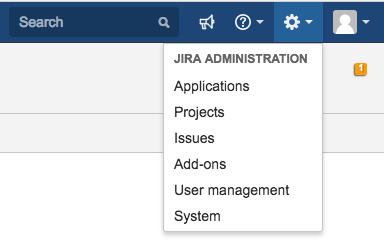
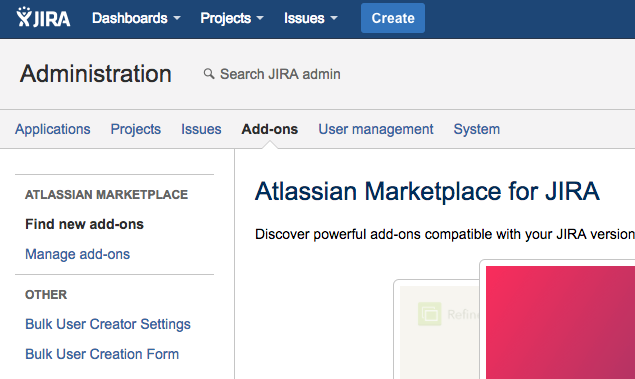
Simply click "add row" under the Bulk User Creation Form, fill out the fields, then press submit.

Simply put an issue key into the issue key field. A comment will be made detailing what users were created, and by whom.
Note: This comment will include the password created for the user; make sure the issue is secured so only the proper personnel may see it.
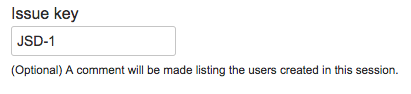
If the Client Group field corresponds to a group name in JIRA, all users created with that Client Group selected will be added to that group.
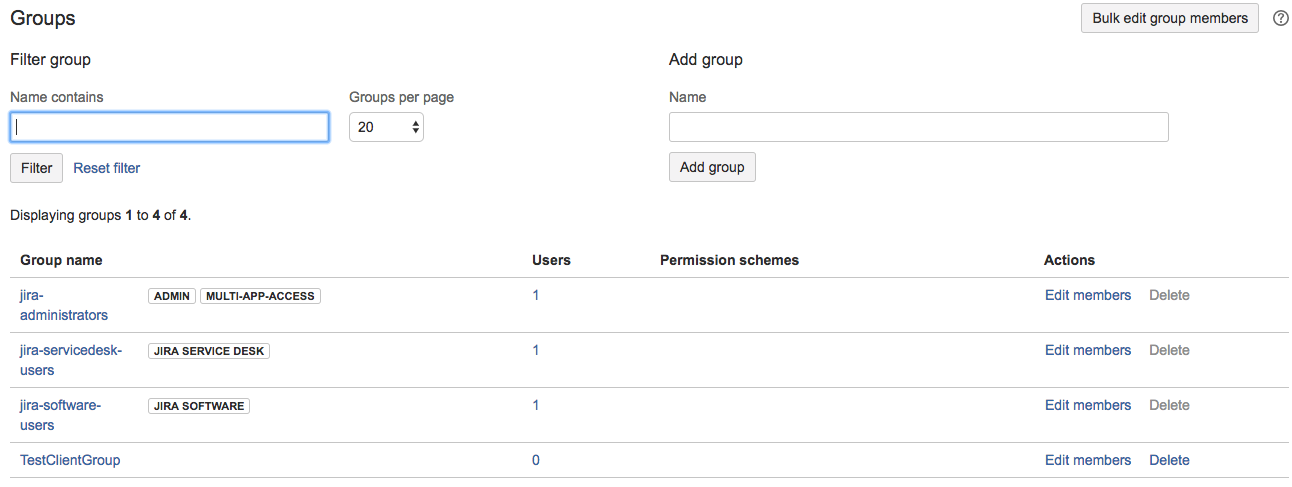
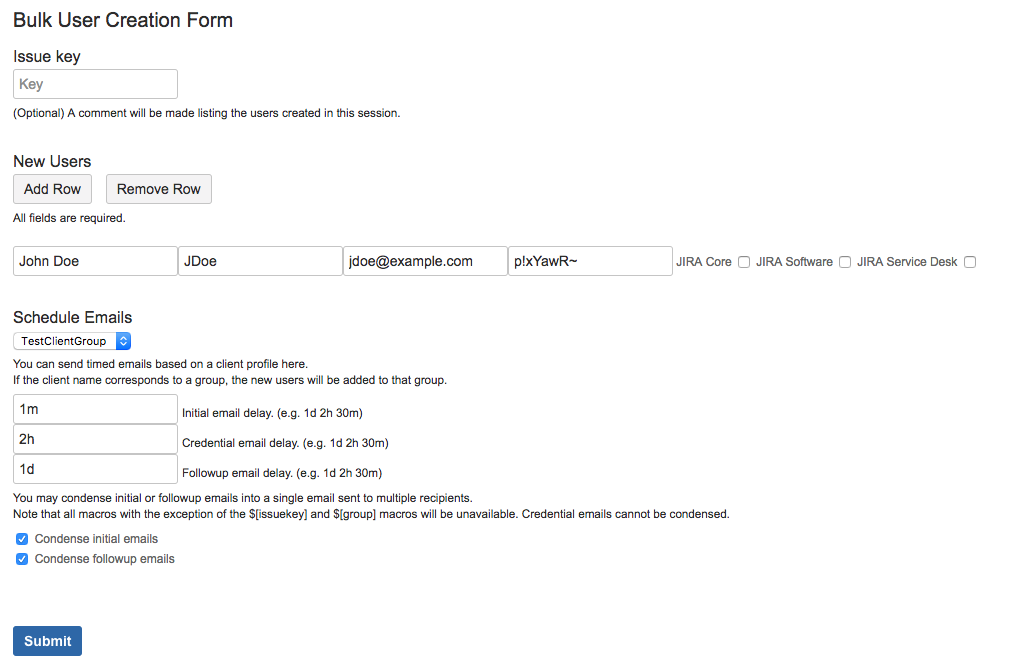

To use this add-on with Service Desk, simply add the desired groups to the customer role of your Service Desk.